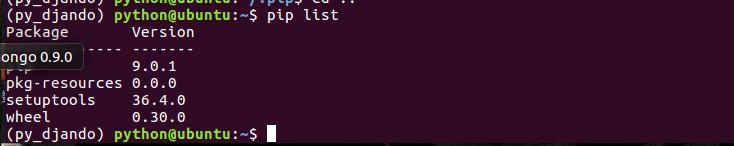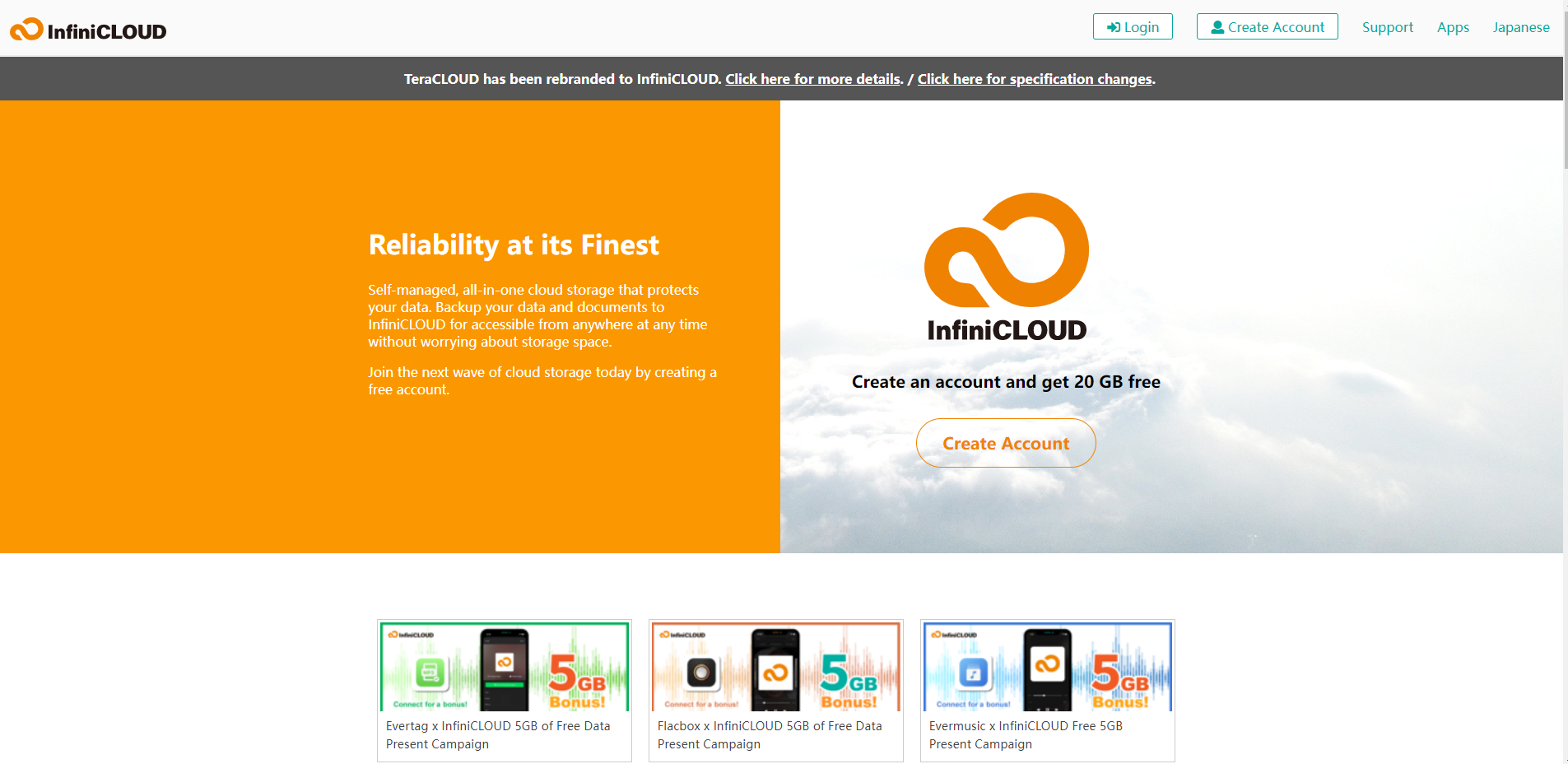Does not affect normal use, it is not very beautiful

Solution:
Create a configuration file for pip.conf to remove the warning.
Cd ~ jump to the root directory
Mkdir .pip creates a .pip file (.pip hidden file)
Cd .pip enters .pip
Vi pip.conf create pip, conf file and enter vi edit mode
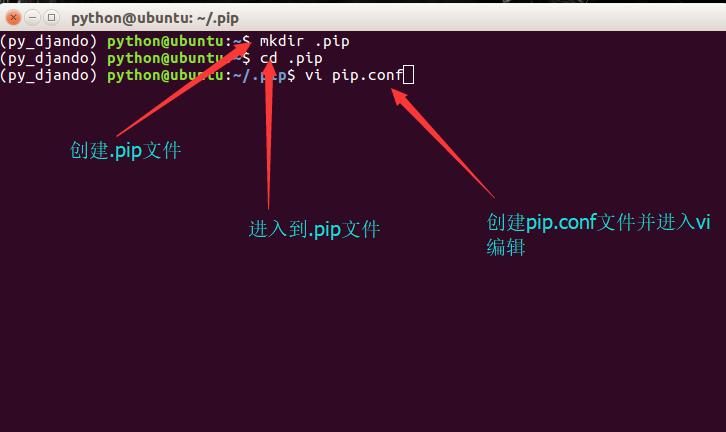
Enter the following in vi:
i Enter insert mode Enter input Enter Esc to enter command mode
Enter Shift +: Enter x Save Exit
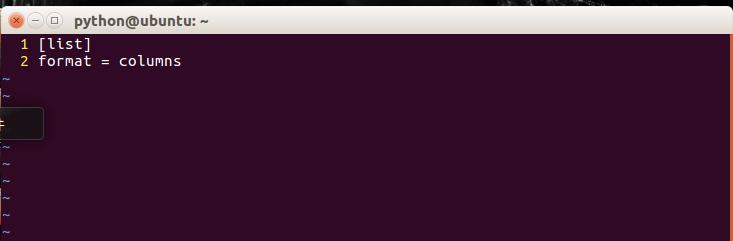
Go back to the root directory cd ~
Enter pip.list again. Warning is gone. Looks more comfortable (for friends with obsessive-compulsive disorder)